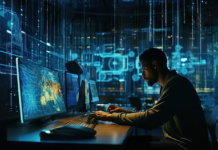President of Visix Sean Matthews discusses the basics of designing wayfinding digital signage. He states that the digital world and the physical world are becoming more and more integrated, and nowhere is that clearer than with interactive wayfinding. This is more than just putting some maps up on a screen.
People today interact with visual information in various ways, and there are some simple but effective best practices you can follow during the design process to ensure your digital wayfinding is clean, clear and easy to use.
Digital designers are experts at user experience design and wayfinding design, and your organisation is an expert on your facility. Meshing expertise from both groups with careful planning and open communications throughout the design process will ensure you get a wayfinding design to meet your goals and your audience’s expectations.
Helping customers with the wayfinding design process:
Make it clear and colourful: don’t crowd your wayfinding design. Keep it neat — simple designs are faster and easier for your visitors to comprehend. If you need to provide a lot of information, consider an interactive design with multiple screens, of which wayfinding can be just one.
Use colour-coding maps: this is another way to make the wayfinding process faster and more memorable for visitors. Use your brand identity colours with rationale. For instance say maybe all the meeting rooms are one colour, make all the break rooms a different colour. Don’t just do this to make it look nice, and don’t use a hundred colours — it needs to make sense and be useful to your audience.
Show them the way: use visual paths — route lines are often more effective than animated or static ‘you are here’ and destination icons. If your facility is large enough to use digital wayfinding, then it’s likely that most routes are going to involve several steps (a person may have to change floors or even buildings). Route lines allow a person to get a full visualisation of going from where they are (the display) all the way to their destination. You can also colour-code these route lines — one colour for walking, another for elevators, a third for driving and so on.
Standardise icons: you can still include start and end-point icons in your design — every clear visual cue helps your audience. Use recognisable icons to mark other common destinations (restrooms, elevators and exits). Again, find the most common areas that people need to go to and mark them on maps.
Submit your news and video content to journo@practicalpublishing.co.za
Subscribe to our YouTube channel, read the top 5 stories weekly on WhatsApp or sign up to our newsletter.
This article was sourced from: www.digitalsignagetoday.com