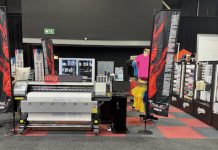As part of Digital Colour Management Month, Sawgrass has outlined four tips for product decorators to make managing the colour equation easier.
Apply the correct colour management tools
Each of the options discussed below have specific ways to apply the software to your prints. Get trained on how to apply them correctly and ensure they are done so with every print.
For example, if printing a design from Photoshop, select Virtuoso Print Manager as the printer, not the SG400, SG800 or VJ 628 option that may be in the dropdown list. Selecting Virtuoso Print Manager as the printer will open the colour management software where one can make the selections for paper type, substrate, colour mode, etc.
Always design in RGB
Most design software has a set colour mode for the design space of the file created. They are usually RGB and CMYK. Sawgrass call this defining the colour space. When working with sublimation, activate a specific RGB profile to produce accurate colours, unless working with a RIP, which uses CMYK.
Many graphic artists design in CMYK colour mode because this is the most appropriate for commercial printing. Because sublimation requires RGB, these files need to be converted upon importing into the user’s design software. The reason for this is that sublimation profiles are built to convert RGB colours to CMYK output, not CMYK to CMYK (unless using a RIP). If trying to print a file that is CMYK, the conversion will not work correctly, and the colours will be off.
Print and press colour charts
Whether using an ICC profile or a custom print driver, Sawgrass suggest creating a colour chart by printing out and sublimating an entire palette of colours to a pure white substrate. This creates a visual reference that one can refer to and show customers. The ColorSure palette from Sawgrass is included with Virtuoso Print Manager, and those using an ICC profile can create a simple palette of their own to use.
The printed chart will show the exact colour that is created via sublimation (plus the RGB settings), so both the user and customers have an accurate reference when choosing the proper colours for the image being created. Though the colours may not look the same on the screen as they do on the final substrate, by choosing the desired colours from the chart, the user is assured that the output will be a match every time, regardless of what is displayed on the computer monitor.
Consistency is key
Any change in any of the variables in the create, print and press process will impact the final output. These include substrates, sublimation paper selection, pressing time, temperature and pressure, as well as colour management techniques.
It’s necessary to experiment and test until the desired results are generated. Then, establish a set of standards to work by, with the full understanding that a change in the standards can lead to a change in the appearance and quality of the final product.
JG ELECTRONICS (+27 11) 789 6033 https://www.jgelectronics.com/