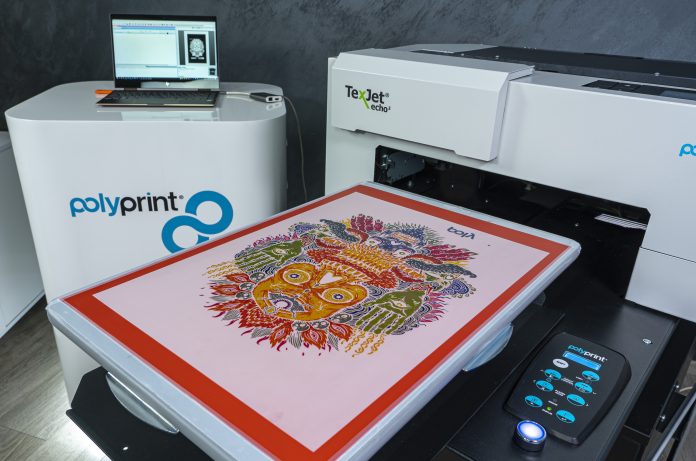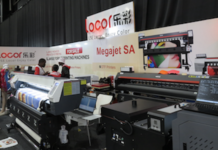TexJet DTG printer users can now take advantage of a new trending process and print Direct-to-Film (DTF) transfers on dark or light polyester, nylon and multiple other fabrics, quickly and productively.
DTF Xpress is a DTF printing solution that can be used by TexJet® DTG printer users. DTF Xpress solution is compatible with all TexJet® DTG printers running Cadlink Digital Factory Apparel V.10 Polyprint Edition – RIP software. In order to use the DTF print modes, a printer driver update will be required.
They will now be able to broaden their product portfolio with customised sportswear, hats, professional clothing and more, without changing DTG printers nor their ink set-up. DTF is a process that allows users to produce textile transfers. The digitally printed film is transferred onto a garment with the help of an adhesive powder and a heat press, producing a high-quality result within a few minutes.
To print DTF TexJet® DTG users will need: DTF Xpress Transfer Film, DTF Xpress Adhesive Powder, a reusable DTF Xpress Antislip Pad (optional accessory to keep the film flat and steady during printing) and DTF Xpress RIP Print Modes (for Cadlink DFA v10 – Polyprint Edition, via a free driver update).
‘This new printing process gives the opportunity to DTG users to easily and cost-effectively print DTF and transfer their designs on multiple textiles. They can create personalised T-shirts, bags, pet clothing and even place small logos in specific places (e.g. sleeves, pockets etc.) productively, using their current TexJet® DTG printer,’ said Dimitris Stavrakidis, Polyprint’s Technical Support Engineer.
‘The DTF Xpress solution we provide helps our existing customers grow without the need to invest in new equipment. DTF is a fairly simple process that can easily be adopted by existing TexJet® DTG users. It essentially complements DTG printing by producing fantastic prints on numerous textiles, without the need to pretreat,’ stated George Benglopoulos, Polyprint’s CEO.
DTF Xpress solution is compatible with all TexJet® DTG printers running Cadlink Digital Factory Apparel V.10 Polyprint Edition – RIP software. In order to use the DTF print modes, a printer driver update will be required.
POLYPRINT
https://polyprintdtg.com/