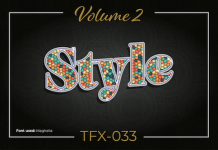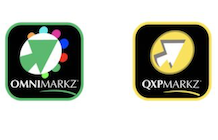According to Mo Jogie, head of creative and strategy at MSD, the latest installment of Paintshop Pro is freshly out of the oven. Apart from a slew of new features, it comes at a price that’s easy on your pocket. Pricing is subject to the politicians not doing or saying anything ridonculous that sends our Randela into free fall. So always check in on Trump’s twitter feed before you buy. This article appears in Sign Africa Journal.
What’s In The Box?
That depends. You can buy just PSP, which will save you some money, and get on with it. You can also one-up your friends by going Ultimate. Apart from the photo editor (obvious!), you also get a bonus pack of premium software: GRFX Studio for popular photo effects; Parallels Toolbox to optimise your computer; PhotoMirage Express to next-level your anima ons; Painter Essentials 6 to bring out your inner Bob Ross; Corel AfterShot 3 for managing your image library; and a truckload of brushes, textures, and backgrounds. Corel calls this the Ultimate Bonus Pack. How do these dudes make money if they’re bundling all of this? I have no idea.
What’s New?
Photography Workspace
A touch-ready, easy-to-use workspace that lets you smash through your photo edits quick and nasty, Janet Jackson style.

Refine Brush
The Selection tool has received a shot of steroids. A Refine Brush has been added to the Selection toolset. Net result: higher level of precision and accuracy. Bring on those pesky hair selections!

SmartClone
The all-new, content-aware SmartClone tool allows you to easily merge elements from multiple images and seamlessly integrate them into one. Watch out Will Smith, there’s some pixel juju here that will give you a run for your lamp!

Text Overhaul
This provides stupidly fast editing and rendering, making design projects easier, faster and more fun.

Layer Styles
Copy and paste layer styles. With one click of your magic mouse, you can easily copy and paste between layers. Manual input is soooo 2019.

Go Dof In A Cool Way
Enhanced Depth of Field precision with a 5 x 5 selection grid directly from the Crop toolbar. Adjust the Blur and Size sliders for wicked cool final crops.

For pricing and availability, contact DDS on +27 (0) 860 DDS 000.
Mo Jogie is a designer, writer, artist and educator. He is head of creative and strategy at MSD, a specialist consultancy and training facility.
Submit your news and video content to journo@practicalpublishing.co.za
Subscribe to our YouTube channel, read the top 5 stories weekly on WhatsApp or sign up to our newsletter.
MSD +27 (11) 782 4297 mo@imsd.co.za www.imsd.co.za