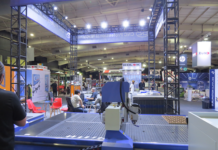According to GCC, if you examine your laser engraving/cutting machine only when it has started malfunctioning, you will lose valuable time and effort that is spent trying to troubleshoot and fix the problem. Therefore, it is always a good idea to regularly follow the maintenance manuals and make sure you use quality machine parts.
Here are some basic maintenance suggestions for your laser machine to keep its quality output, consistent reliability and extended product life.
Cleaning the worktable and motion system

– Turn the power off and unplug the laser machine.
– Use a vacuum cleaner with a flexible nozzle to remove dust and debris from the worktable and motion system.
– Dampen a piece of paper wipe or cotton towel with a small amount of all-purpose cleaner, alcohol or acetone to clean the working table and the rails of the motion system.
– Wait for all cleaning residue to dry completely before plugging in and operating your laser machine.
Note: never pour or spray oil, alcohol or acetone directly on the worktable, as this may lead to fires or soot build-up if improperly used.
Lubrication of the X/Y rail system


– Clean and lubricate the X linear rail of the laser machine with 0.1ml grease from a syringe every two weeks to properly maintain the motion system.
– Always clean and lubricate the X and Y rails after working with materials that produce lots of debris (such as wood).
Note: too much oil or grease applied to the Y rails will accelerate the debris building up.
Cleaning the mirrors
After you have removed each mirror, you will want to inspect them for scratches, soot or debris.
– Hold the mirror with the reflective side up, without touching the reflective side of the mirror (do not apply any finger pressure or any other cleaning solutions to the mirror surface).
– Drape a new sheet of lens tissue over the mirror.
– Apply a few drops of lens cleaner on the tissue covering the mirror (apply enough so that the tissue absorbs just enough solution to cover the mirror surface).
– Pull the tissue across the mirror in only one direction.
– Make sure that the mirror is completely dry before reinstalling it.
Cleaning the focal lens

– Clean the focal lens with a cotton swab and lens cleaner solution. Be sure to clean both sides of the focal lens.
– After cleaning, use a cotton swab to gently dry the focal lens and lens cover.
Note: do not apply any finger pressure or other cleaning solutions to the lens surface.
Cleaning the exhaust duct

Efficient exhaust ventilation is crucial to laser cutting quality. Clean the exhaust duct from accumulated dust regularly as it helps to maintain the ventilation efficiency of your laser machine.