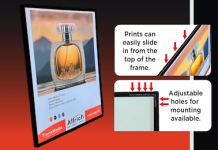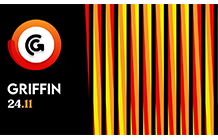Jennifer Gvozdek, writing for Digital Signage Today, says that user-generated content (UGC) encompasses a wide range of formats, each offering unique opportunities for engagement and interaction. It can be both internal and external to an organisation.
User-generated content is any form of content, such as text, images, videos or reviews, created by users of a system or service. It has become a cornerstone of digital marketing and engagement strategy. From social media posts to online reviews, UGC is a powerful way to enhance brand authenticity, foster community and drive customer engagement. UGC can transform static screens into dynamic, interactive experiences when integrated with digital signage software.
Internal UGC can be accessed by integrating your digital signage with systems such as Microsoft Office products, Sharepoint, or other internal communications platforms. Common types of external UGC include social media posts, reviews and testimonials, blog posts and articles, Q&A and forum discussions, polls and surveys and event coverage. Each type of UGC can be repurposed for digital signage to create engaging experiences.
Social media posts
Social media platforms like Facebook, Instagram, X, YouTube, and TikTok are popular sources of UGC. Users frequently share photos, videos, status updates, and stories that can be repurposed for digital signage. Hashtags, mentions, and location tags make aggregating and displaying relevant content easy.
Reviews and testimonials
Customer reviews and testimonials are not just invaluable to UGC; they are trust builders. They provide authentic feedback about a product, service, or venue, instilling confidence in potential customers. Displaying positive reviews on digital signage reinforces brand credibility, making your audience feel reassured and confident in their purchasing decisions.
Blog posts and articles
Users who write blog posts or articles about your brands’ products or services provide high-quality, in-depth content that is particularly effective for educational or informational displays. They offer detailed insights and personal experiences.
Q&A and forums
Content from Q&A sites can be a valuable source of UGC. Displaying frequently asked questions and expert answers can help educate your audience and provide immediate value.
Polls and surveys
Results from polls and surveys conducted on your website or social media platforms can be displayed to showcase customer opinions and trends. This type of UGC encourages audience interaction and can provide insights into customer preferences.
Event coverage
User-generated content from events, such as live tweets, photos, and videos, can be displayed in real-time to enhance the event experience. This engages attendees and provides a virtual experience for those who couldn’t attend.
Strategies for managing user-generated
Before collecting user-generated content, you must consider how to moderate and manage it. Effectively managing UGC on your digital signage network involves several key strategies to ensure content is relevant, engaging and appropriate.
Here are some best practices:
Content moderation
Moderation is crucial to ensure that the UGC displayed on your digital signage is appropriate and aligns with your brand values. Implement a moderation process to review and approve content before it goes live. This can be done manually by assigning a team member to review all submissions or through automated tools that filter content based on keywords and other criteria. For instance, you can set up filters to block content that contains profanity or is unrelated to your brand.
Content scheduling
Scheduling content ensures that your digital signage displays fresh and timely UGC. This can be useful for time-sensitive content like event coverage or seasonal promotions. For example, suppose you’re running a holiday promotion. In that case, you can schedule the content related to that promotion to be displayed during the campaign period.
Audience targeting
Tailor the UGC displayed on your digital signage to your audience. Use demographic and location data to show content that is most relevant to your viewers. For example, a retail store might display different UGC in different departments based on the shoppers’ interests in those areas. If you have a digital signage network in multiple locations, you can use location-based targeting to show content specific to each location.
Real-time updates
One of the advantages of digital signage is the ability to display real-time content. Use this capability to show live social media feeds, event coverage, and other real-time UGC. This keeps your content dynamic and engaging.
Encourage participation
Run campaigns and contests to encourage your audience to create and share UGC. Use your digital signage to promote these initiatives and display submissions. This generates content and fosters a sense of community and engagement.
Legal considerations
Ensuring you have the necessary permissions to use UGC on your digital signage is not just a formality; it’s required. This may involve seeking user consent or adhering to the platforms’ terms of service from which the content is sourced. Being aware of copyright and privacy laws is essential to avoid legal issues.
Quality control
Maintain high standards for the quality of UGC displayed on your digital signage. Ensure that the content is visually appealing and aligns with your brand aesthetics. High-quality content will engage viewers and reflect positively on your brand.
This article appears in Digital Signage Today.